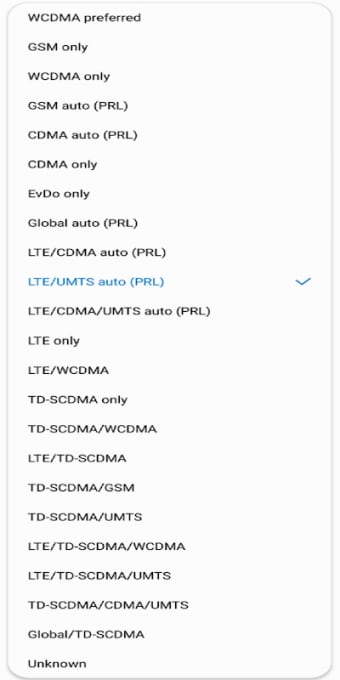Modify mobile connections effortlessly
Network Mode Universal, a free utility app, offers a simple yet effective solution to enhance your network connectivity. Designed to work on most mobile devices seamlessly, it provides users with an easy way to switch between different network modes such as 3G and 4G.
A handy tool
Dropped calls and slow internet can be frustrating, especially when you’re in the middle of something important. Enter Network Mode Universal, which can help in solving issues with your current network settings or simply optimizing your connection. With it, you can effortlessly toggle between 3G and 4G LTE network modes.
The app boasts a straightforward interface, making it user-friendly. To change your preferred network type, simply launch the app and select “Set Preferred Network Type.” This intuitive process ensures that even those who are not tech-savvy can navigate the app with ease. However, it’s prone to crashing at times.
User-friendly app, practical features
Overall, Network Mode Universal is a versatile utility app that simplifies the process of changing your network mode on your mobile device. Whether you need to switch to 3G for better stability or prefer the speed of 4G LTE, this app has got you covered.